Armor Trims
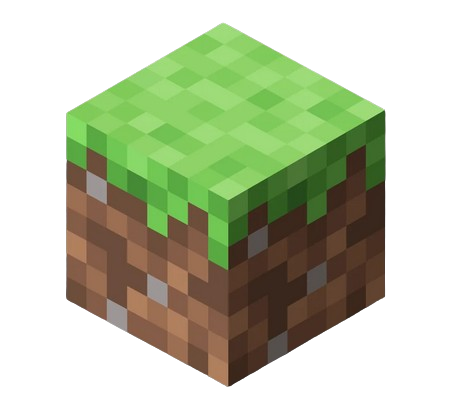 Only for version 1.20+
Only for version 1.20+
Armor trims are a Minecraft feature that allows you to customize armor appearance. ExecutableItems supports armor trims, but requires proper configuration and dependencies.
Creating an Item with Armor Trims
There are two methods to create armor with trims in ExecutableItems:
Method 1: Copy from Existing Item (Recommended)
This is the easiest way to create an ExecutableItem with armor trims:
-
In-game: Apply the armor trim you want to an armor piece using the Smithing Table or Build the item with MCStacker
-
Hold the trimmed armor in your hand
-
Run the command:
/ei create <item_id>Replace
<item_id>with your desired item ID (e.g.,my_trimmed_chestplate) -
The ExecutableItem will be created with the armor trim data automatically copied
Method 2: Manual YAML Configuration
For advanced users, you can manually configure armor trims in the YAML file:
material: DIAMOND_CHESTPLATE
displayName: '&6Royal Chestplate'
lore:
- '&7A majestic piece of armor'
- '&7with golden trim'
# Armor trim configuration
armorTrim:
pattern: COAST # The trim pattern
material: GOLD # The trim material
Trim Patterns: Trim patterns
Trim Materials: Trim material
Troubleshooting
Wrong Trim Applied
Problem: The trim appears different than expected.
Solutions:
- ✅ Check the YAML for typos in pattern/material names
- ✅ Remember that trim appearance varies by armor material
- ✅ Use Method 1 to copy the exact trim you want
Trim Patterns Not Available
Problem: Certain trim patterns aren't working.
Solutions:
- ✅ Check that the pattern is available in your Minecraft version
- ✅ Update to the latest server version
Related Documentation
Additional Tips
Creating Full Armor Sets
To create a matching trimmed armor set:
- Apply the same trim to all four armor pieces in-game
- Hold each piece and run
/ei create <helmet_id>,/ei create <chestplate_id>, etc. - All pieces will maintain the same trim pattern and material
Combining with Other Features
Armor trims work alongside all other ExecutableItems features:
- ✅ Attribute modifiers
- ✅ Custom enchantments
- ✅ Activators (PLAYER_ALL_CLICK, etc.)
- ✅ Usage requirements
- ✅ Custom durability