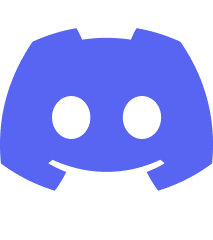Link Preview Component Example
This page demonstrates how to use the LinkPreview component to create Gitbook-style link cards.
Basic Usage
import LinkPreview from '@site/src/components/LinkPreview';
<LinkPreview
url="https://hub.spigotmc.org/javadocs/bukkit/org/bukkit/Material.html"
title="Material (Spigot-API 1.21.10-R0.1-SNAPSHOT API)"
/>
Live Example
With Custom Favicon
You can also specify a custom favicon:
Internal Wiki Links
You can now use relative paths for internal wiki links:
Usage Instructions
-
Import the component at the top of your markdown file:
import LinkPreview from '@site/src/components/LinkPreview'; -
Use it anywhere in your markdown:
For external links:
<LinkPreview
url="https://external-site.com"
title="Page Title"
/>For internal wiki links (no host needed!):
<LinkPreview
url="/docs/your-page"
title="Internal Page Title"
/> -
Optional props:
description: Add a description linefavicon: Custom favicon URL (auto-fetched if not provided)
-
Benefits of internal links:
- ✅ No need to type the full URL
- ✅ Works in both local development and production
- ✅ Uses Docusaurus Link component for better performance
- ✅ Automatically uses your site's favicon